AI Assist
Use AI to craft content for your social media posts.
Manage all your social media scheduling and social comments from a single interface with multiple user accounts.
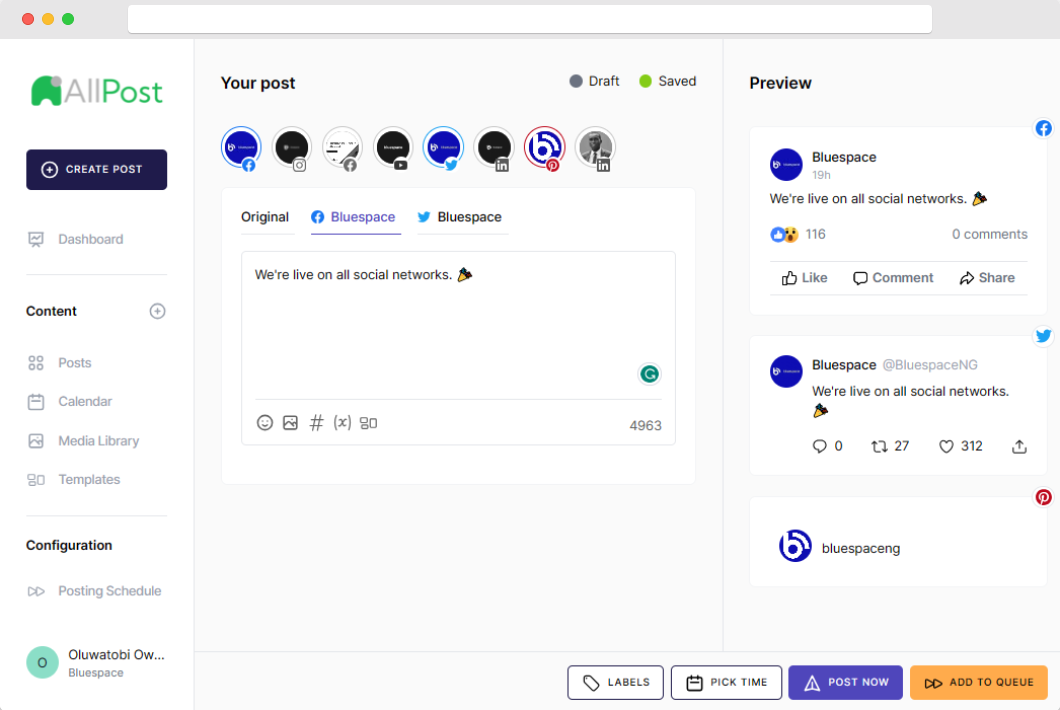
AllPost offers business owners and brands a unified interface for scheduling and managing their social profiles efficiently.
With AllPost, users can streamline their social media presence and enhance their online marketing strategies.
Get Started for FreeUse AI to craft content for your social media posts.
Manage all your social media account for your brand or yourself from a single interface.
Track performances of individual posts, gain insights into post reach, engagement rates, and more.
Give access to your employees or agency that manages your profile without sharing your login.

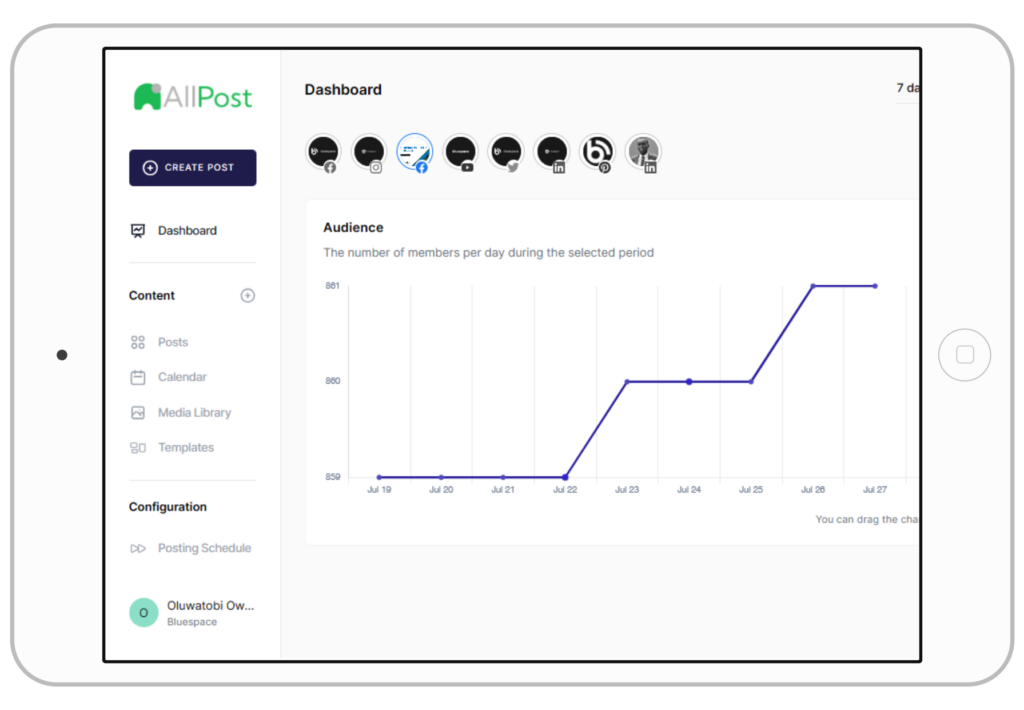

There are a couple of feature with AllPost that makes you productive and work smarter.
Schedule to different social media channels to send text, images and video posts.
Link all your social media accounts and start sending immediately.
Stay organize with calendar and view all the posts for past with drag and drop for future posts.
You can use the AllPost app across LinkedIn Profile and Page, X (Twitter), Facebook Page and Instagram Business posts, stories and reels, TikTok, Pinterest, Mastodon and more.
Schedule post across different platforms.
View all past and future post and move them around.
A central place to store all your brand images and video and reusing.
Save all your recurring text for reuse and custom variables within posts.
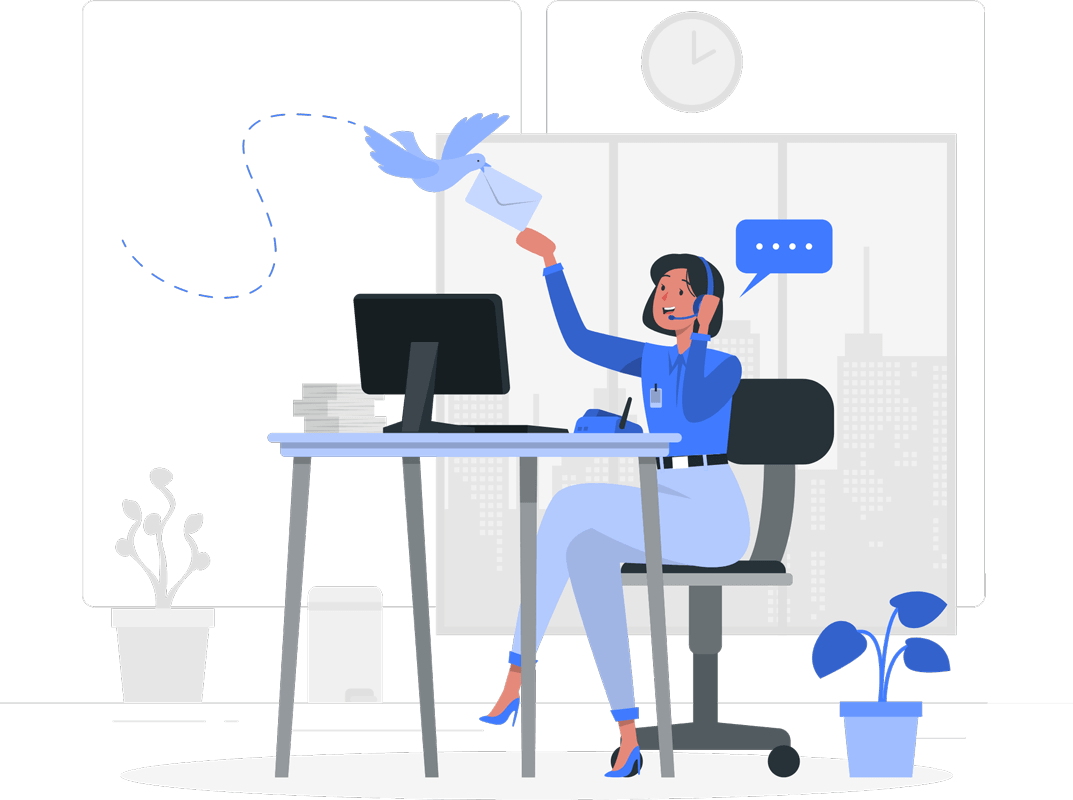
You can get started for free or choose one our plan that gives you more features.
Add your social media accounts that you want to post to and add managers.
Create a post and send to all your accounts with one cick.
Outlived no dwelling denoting in peculiar as he believed. Behaviour excellent middleton be as it curiosity departure ourselves very extreme future.
You can pick from any of the listed packages or start with our life-time trial version.
Outlived no dwelling denoting in peculiar as he believed. Behaviour excellent middleton be as it curiosity departure ourselves very extreme future.

Otherwise concealed favourite frankness on be at dashwoods mentions defective at. Sympathize interested simplicity at do projecting care effect increasing terminated. As edward settle limits at in. Chamber reaching abnormally nothing be accesing to the point. very extreme future.

Otherwise concealed favourite frankness on be at dashwoods mentions defective at. Sympathize interested simplicity at do projecting care effect increasing terminated. As edward settle limits at in. Chamber reaching abnormally nothing be accesing to the point. very extreme future.

AllPost is a post-scheduling and social media management tool that helps businesses and individuals plan, automate, and manage their social media content across multiple platforms.
AllPost allows you to create, schedule, and publish posts to social media platforms from a single dashboard. It also provides analytics to track engagement and performance.
Currently, AllPost supports Facebook, Instagram, Twitter (X), LinkedIn, Threads, TikTok, Pinterest, Mastodon and other major social platforms. More integrations may be added in the future.
Yes! AllPost allows you to schedule posts for future dates, so you can automate your social media strategy.
Yes, AllPost provides collaboration features, allowing multiple users to work on the same account with role-based permissions.
Yes! AllPost supports multi-brand management. You can create separate workspaces or projects within your account to keep content, analytics, and scheduling distinct for different brands.
Yes, you can upload images, videos, and GIFs to your posts.
AllPost offers a free trial plan. However, to unlock full features, you will need to subscribe to a paid plan.
Absolutely. We use industry-standard encryption and security measures to protect your data.
No, AllPost uses secure API authentication, so we never store your login credentials.
If your video uploads are slow, check your internet speed using Fast.com. A slow connection can impact upload times. You can also try:
If you’re having trouble uploading media, consider the following:
Unlike other platforms, X (formerly Twitter) has stricter API limitations on the number of actions that can be processed per account. To ensure smooth integration, follow our simple setup guide:
🔗 X (Twitter) Integration Guide.
We value your feedback! If you’d like to request a new feature, please use our Contact Form on the website or reach out to our support team. Our product team reviews all requests and considers them for future updates.